After the launch of the Binance Pool for Ethereum mining, only 2 weeks have passed, and the number of workers connected to this pool has already been more than 2000, the total pool hash rate was 345GH/s. Low mining commission 0.5% (0% until December 12, 2020), as well as many convenient services (spot and futures exchange, P2P exchange, withdrawal to Visa and MC cards, earnings on deposits) available in one place, makes Binance Pool is one of the most attractive offers on the market. For example, the previously launched Binance pool for Bitcoin mining has 10% (14EH/s) of the entire BTC network (140EH/s) or 256,200 workers. Ethereum Binance Pool will not be ignored by miners either, and soon it may become one of the largest pools for Ethereum. If you also decide to join the Binance Pool, then below we will tell you how to do this, how to set up the Binance pool and Windows, RaveOS and HiveOS operating systems for Ethereum mining.
So in this article, I am going to tell you step by step how to mine ether with phoenix miner by using phoenix miner.
1. First of All You need to register on Binance
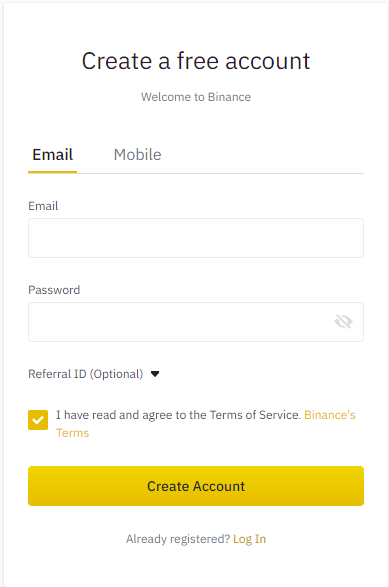 |
| how to create an account on Binance exchange |
2. Verify Your account as you verify your Facebook account email or phone.
Our Refferal Id is : ILS8XETD
3.After that go to Finance section and open the Binance pool.
 |
| Binance Pool |
4.Create Mining Account in Binance Pool and write a worker name as shown in the pic.
 |
| Create mining Account in Binance |
Now Download the Config File From Here: FILE LINK
6. Open it and Change your worker and wallet name. The wallet and worker names are the same.
7.After Changing the name, save it and copy and replace it in the phoenix miner folder which you extracted.
8.Replace the File
9.Now Your all Setup is done.
10. Run Phoenix miner as an administrator.
11.Now You are Good to go after an hour go on the Binance site you will see your worker is active.
ALSO, WATCH VIDEO FOR MORE CLARITY







No comments:
Post a Comment